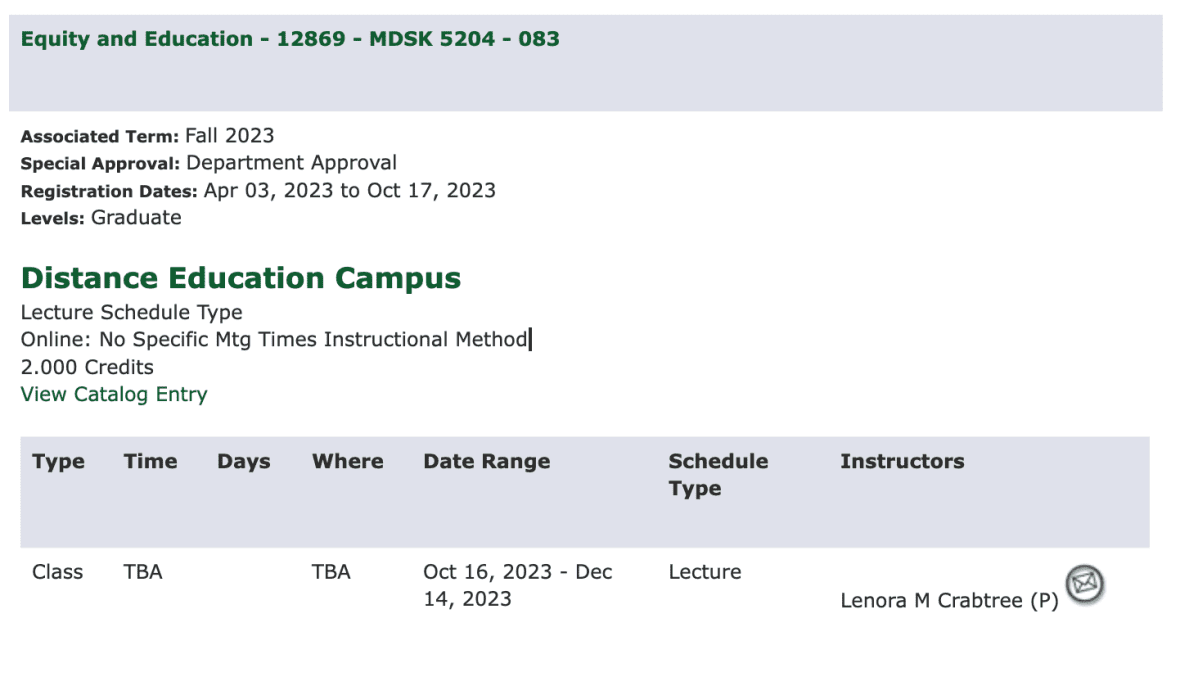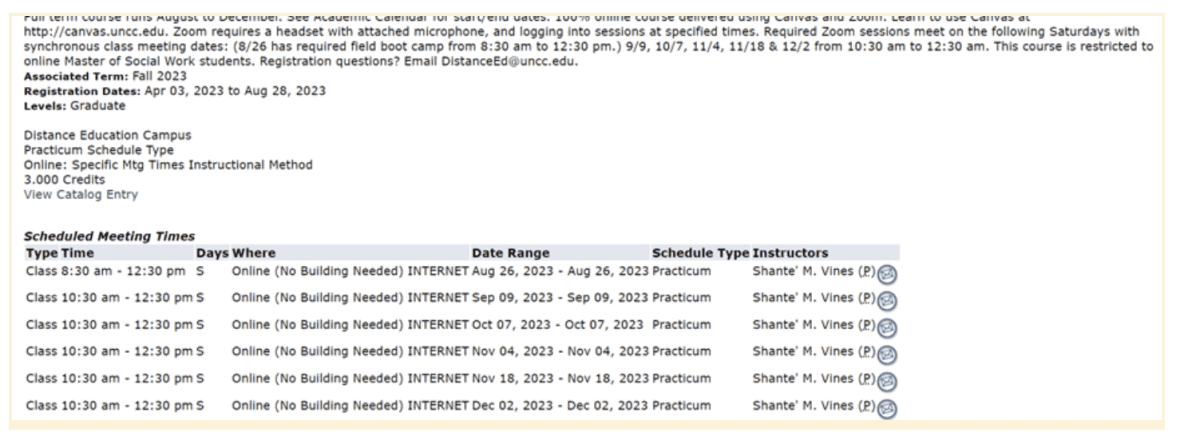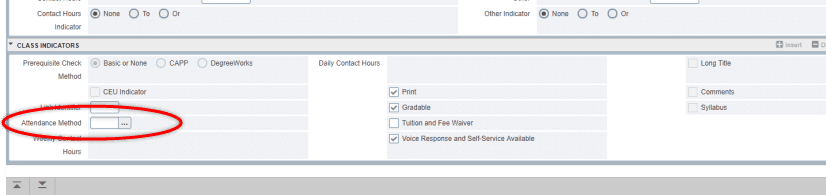How is a student’s primary program determined?
Program priority is usually set or updated as part of admissions and graduation processes and requires no manual adjustment. When students are in multiple programs, the following guidelines generally determine which program is labeled as primary:
- For undergraduates, the first program to which a student is admitted is usually primary.
- For graduate students, the program level usually determines primacy. For example, if a student is in a doctoral program and a graduate certificate, the doctoral program is the primary. Undergraduates who have received early admission to a graduate program are the exception to this rule. For these “early entry” students, the undergraduate program remains primary until the student graduates from that program at which time the graduate level program becomes primary.
- For students in both an on-campus program and an online or off-campus, site-based program, the on-campus program is primary.
To look up a student’s primary program, refer to the priority field by the program name on the SGASTDN screen (Learner tab) in Banner. The program with the lowest priority number (usually 1) is the student’s primary.
Who can/should make changes to a student’s primary program if it is incorrect?
Program priority is set/updated as part of admissions and graduation processes and does not normally need manual review. Use the table below to determine the appropriate contact when a review is nevertheless warranted.
When looking at a report or working in a student information system like Banner, how can I differentiate online program and on-campus program students?
Online programs and students can be identified by their campus and program codes:
Campus Codes:
- “D” = Distance Education (online/site-based programs)
- “M” = Main Campus (on-campus programs)
Program Codes:
- Online programs also use a program code that ends in “-DE” (e.g., EMGT-MS-DE)
- On-campus versions of the same program omit the “-DE” (e.g., EMGT-MS)
Some reports and Banner screens only show the campus of the student’s primary program—if a student is enrolled in multiple programs, each program has an associated campus code and it may differ across their programs, but if Banner is only displaying the student’s primary program it will show the same campus code regardless of the program displayed.
If a single major is offered both as an on-campus program and as an online/DE program, the program codes will differ (e.g. EMGT-MS vs. EMGT-MS-DE) but the name of the program will appear the same. (e.g. , Engineering Management-MS).
How does a University employee change a student from an on-campus program to an online program or vice versa?
To change program modality, current undergraduates must follow the program/department’s change of major request process. At present, The School of Professional Studies is assisting with this process for these specific programs:
Current graduate students complete an “Other Non-Course Related” Academic Petition explaining the desire to change from on campus to online (or vice versa).
New students, those who have been admitted but have not yet begun classes, can simply send an email to the appropriate admissions office stating the desire to change modalities:
admissions@charlotte.edu for undergraduate students;
gradcounseling@charlotte.edu for graduate students;
readmission@charlotte.edu for readmitted students.
Please note: It is important that the staffer who makes the change receives the correct program and campus codes for the student’s new program. If the student is moving to a Charlotte Online/distance education program (either online or at an off-campus site), the program code will end in “-DE” and the campus will be “D.” If the student is moving to an on-campus program, the program code will not end in “-DE” and the campus code will be “M.”
What does the term “DE” mean, and why is it used?
“DE” stands for Distance Education, a term historically used to describe courses and programs where students and instructors are separated by space and/or time—most commonly online learning delivered synchronously or asynchronously.
At UNC Charlotte and across the UNC System, off-campus site-based programs (delivered at locations other than the main campus) have also traditionally fallen under the distance education umbrella. Programs labeled as “distance education” meet specific UNC Board of Governors criteria that allow them to charge a distinct set of distance education fees—a reduced subset of the fees charged to on-campus students (UNC Policy Manual 1000.1.2[IV][A]).
To qualify as a distance education program, at least 80% of a program’s total credit hours must come from online or site-based courses, though occasional on-campus instruction may still occur (up to 20% of coursework).
As of 2024, the term Charlotte Online is more widely used to reflect the university’s growing portfolio of fully online programs. With only a few off-campus, site-based programs still in operation, “Charlotte Online” more widely represents the current ecosystem. However, the term “DE” or “Distance Education” remains in use in some systems and reports as a designation, maintained to ensure consistency across campus and UNC System data and fee structures.
What are “site codes”, and what do they indicate?
A site code is a three-letter identifier assigned to a student’s Banner record that indicates the off-campus location where the student’s cohort attends some face-to-face courses. For example, the Master’s in School Administration and its post-Master’s certificate are offered at multiple off-campus sites, often with cohorts running simultaneously at different locations. The site code helps track which students are assigned to which site and is set at the time of admission.
Before Fall 2022, site codes were also used to identify students in fully online programs with the code ONL. This practice has been discontinued, and while the ONL code may still appear in records, it is no longer used in practice and can be disregarded.
In the past, if an online course was open to both online/distance education students and on-campus students, two separate sections had to be created—one with campus code D and one with M—and then combined into a single Canvas course.
Is this still necessary?
No. Departmental course builders can now create a single course section. If the section is primarily for students in a D-campus program (online or site-based), it should be assigned a campus code of D. Otherwise, assign the campus code M.
If priority registration is needed—for example, to ensure certain student groups have protected access—Banner offers options to preserve seats for specific populations or restrict who can register. The School of Professional Studies recommends selecting methods that:
- Minimize registration steps for students
- Maximize overall enrollment without excluding students who require the course for graduation or need the section’s modality
- Meet program and departmental goals with minimal ongoing monitoring once registration opens
D-campus programs can contact online@charlotte.edu for assistance with these options. For general course-building and registration support, contact the Office of the Registrar.